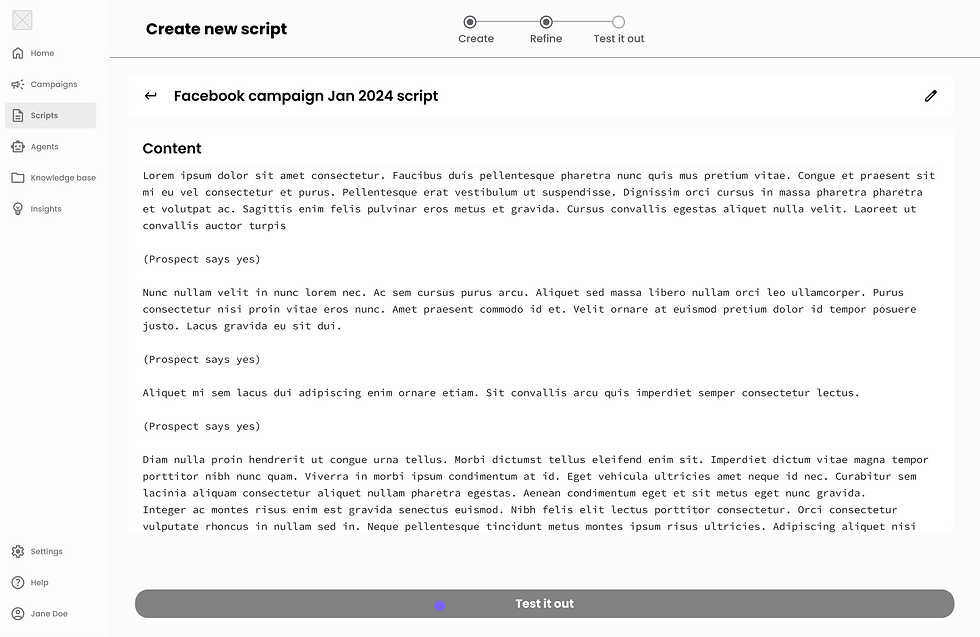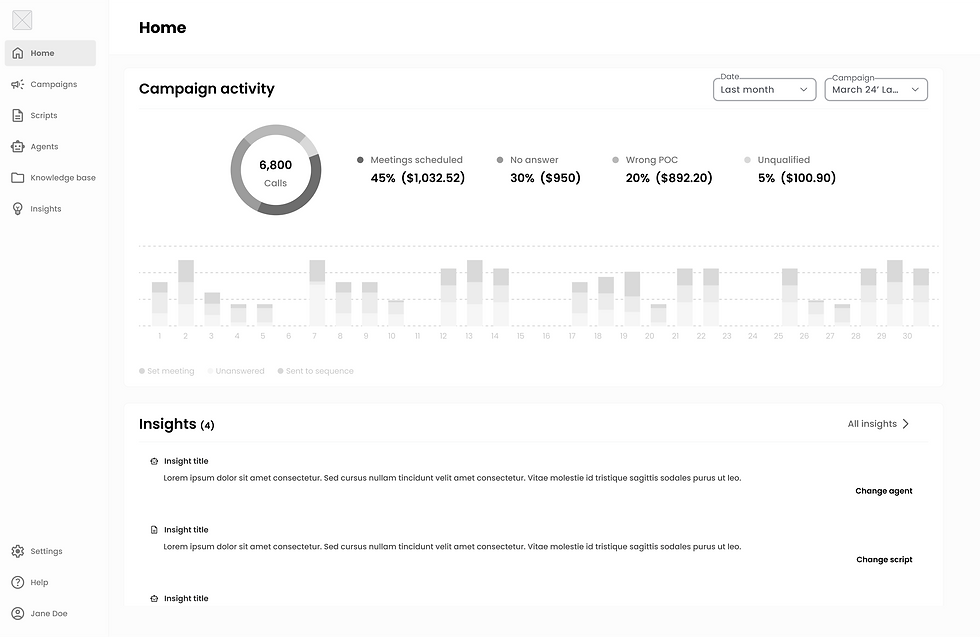Automatic Voice Bot for SDRs
Improving sales team performance through AI-powered lead qualification and reduced turnover

My Role
UX/UI designer,
UX research
Project
Novacy.io
Timeline
3 weeks (Jan 24')
Platform
Web desktop
About this Project
The high turnover of sales development representatives (SDRs) in sales teams is primarily driven by the low job satisfaction caused by the emotionally taxing nature of their role. This turnover not only incurs high hiring costs but also leads to the retention of typically low-performing SDRs. As a result, there is a significant loss of knowledge and inconsistency in the quality of leads within the team due to the constant turnover.
Vayo's voice AI SDR agent conducts qualification calls instead of human SDRs, leading to a more consistent and improved lead qualification process. This results in higher-quality leads and ultimately contributes to better overall sales team performance.
Who is an SDR?
An SDR is a crucial role within a sales team responsible for generating and qualifying leads through outbound outreach. Their primary objective is to engage with potential customers to determine their level of interest and fit for the product or service being offered.
SDRs act as the initial point of contact, aiming to spark interest and schedule appointments for Account Executives who manage the full deal cycle.
PROBLEM
High Frequency SDRs Turnover
Cold calling for potential leads requires significant time and effort from SDRs, leading to high rejection rates, gatekeeper challenges, and unresponsive prospects. This can emotionally exhaust SDRs, who often transition to AE roles after a year. However, this turnover cycle strains recruitment, training, and sales efforts, causing inconsistencies in the sales team.
Project Objectives
1. Minimize the time SDRs spend on cold-calling leads, thereby enabling them to dedicate more time to their additional daily responsibilities.
2. Create a way for consistent, accurate lead qualification to enable a more efficient sales process.
RESEARCH
11 Interviews with Potential End Users
I conducted 11 interviews together with Novacy's CPO. Our interviewees were SDRs, sales managers, and marketers from B2B tech companies located in Israel, Canada, Poland, and the UK.
Interview Goals
1. Gain a comprehensive understanding of the lead lifecycle within B2B organizations.
2. Uncover insights into current practices, pain points, and opportunities for improvement in the lead management process.
Findings - Inefficient Lead Management Process
1. The lead management process involves:
-
Leads are entered into the CRM via a Marketer's landing page.
-
SDRs assess leads through online research, like LinkedIn profiles, to gauge qualification.
-
SDRs contact qualified leads, follow a script, and ask qualifying questions to determine meeting eligibility with an Account Executive.
2. Some SDRs lack proficiency in properly qualifying leads, leading to inefficiencies in the lead management process. This results in SDRs spending time contacting unqualified leads, which in turn causes Account Executives to invest time in meeting with these unqualified leads as well.
3. The response time of the SDRs to new leads directly affects lead conversion and satisfaction.
DEFINE
Defining Our User Persona
Laura Simmons
39 | Sales Manager | London, UK
Recently promoted to a managerial role, Laura now oversees a team of SDRS. However, Laura has noticed some inconsistencies in the performance of the SDR team and is determined to improve their effectiveness to drive higher conversion rates and revenue growth.
Recently promoted to a managerial role, Laura now oversees a team of SDRS. However, Laura has noticed some inconsistencies in the performance of the SDR team and is determined to improve their effectiveness to drive higher conversion rates and revenue growth.
NEEDS
-
SDRs to spend more time on their other tasks
-
Higher consistency rates of lead quality
-
SDRs to be available at unconventional hours to quickly respond to new leads
FRUSTRATIONS
-
SDRs spend time on low quality leads
-
Account Executives are unhappy with new SDRs who qualify wrong leads
-
Doesn't know how to improve SDRs performance
DESIGN
Solution -Autonomous AI Voice SDRs
Autonomous AI SDR agents can efficiently manage multiple calls simultaneously, alleviating the burden on SDRs and reducing emotional wear. By handling outreach tasks autonomously, they mitigate turnover concerns, providing a stable workforce and minimizing the need for continuous recruitment and training. This not only streamlines sales efforts but also ensures consistent lead engagement and qualification, ultimately fostering greater cohesion and efficiency within the sales team.
Furthermore, integrating AI into the sales process enables us to leverage its capabilities for conducting A/B testing on both the sales script and the agent conducting the call. This approach helps us gain insights into which type of seller or script resonates most effectively with the target audience.
A/B Test Scripts
& Agents
Consistant Performance
Accurate Qualification
Unlimited
SDRs
Quick
Response Time
24/7
Availability
Features Brainstorm
Once the voice AI SDR agent concept was decided on and based on the research insights, I brainstormed ideas for features in a form of a mind map.
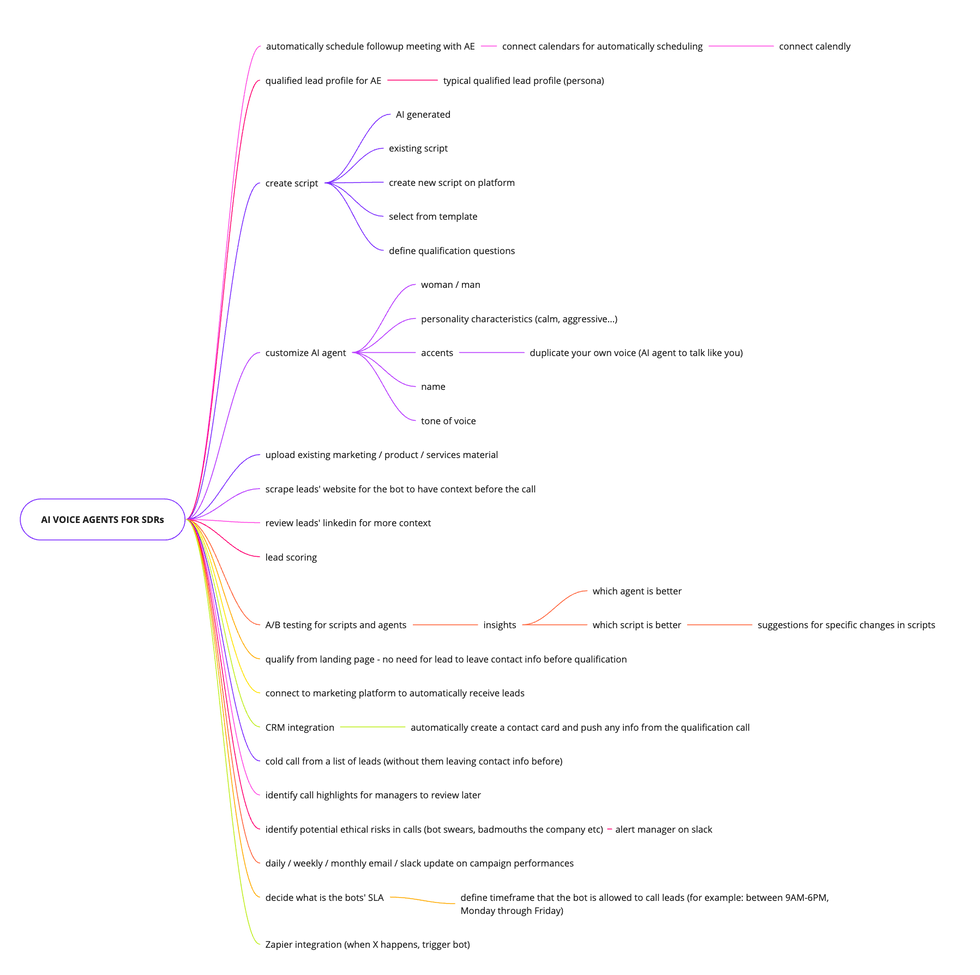
Since this was an ideation process limited in time, the wide range of features was narrowed down to the most necessary ones that were as well technically feasible to create an MVP:
-
Creation of a script.
-
Creation of a voice AI SDR bot that is not the users' cloned voice.
-
Connecting a marketing campaign to a script and agent.
-
Calendar integration to allow the AI agents to autonomously schedule follow-up meetings for qualified leads with an AE (Account Executive).
-
Uploading existing marketing/product material for the bot to be able to go off script in its conversations, while still being informed about the company and its services.
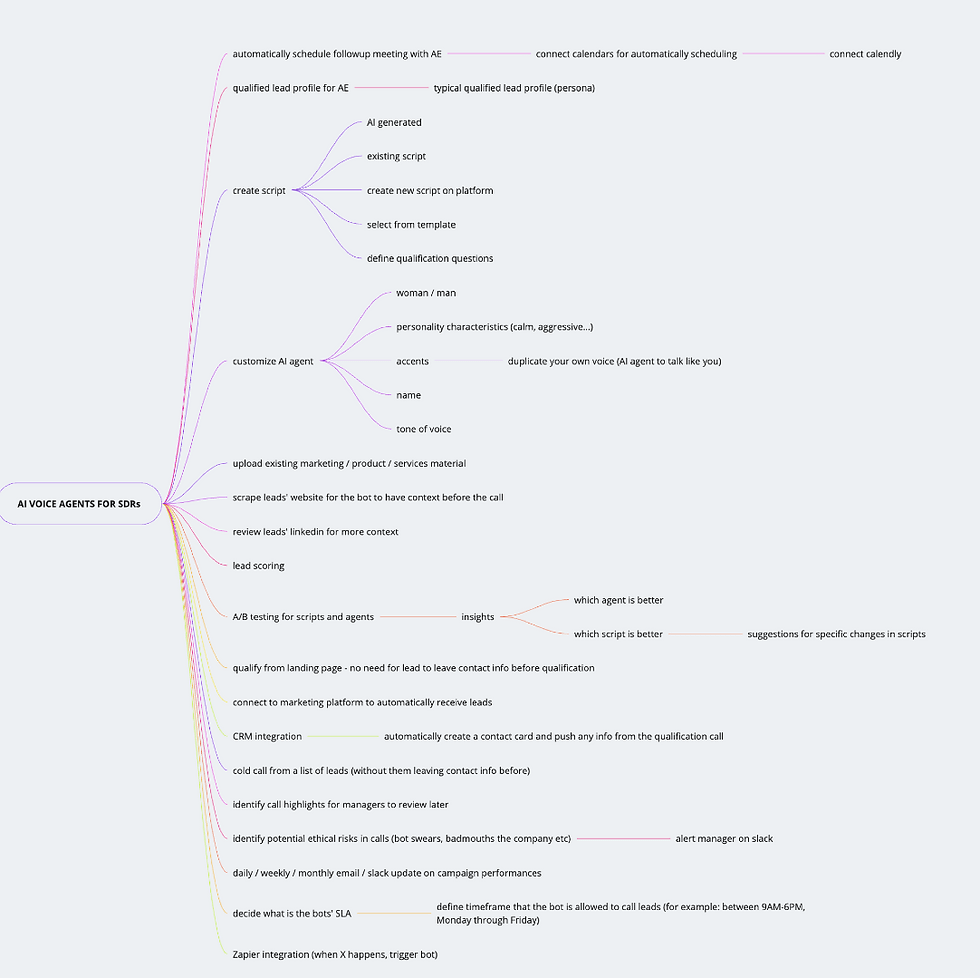_gif.gif)
Narrowing down the full features list to an MVP list
Sitemap

Flow #1 - Create New Script
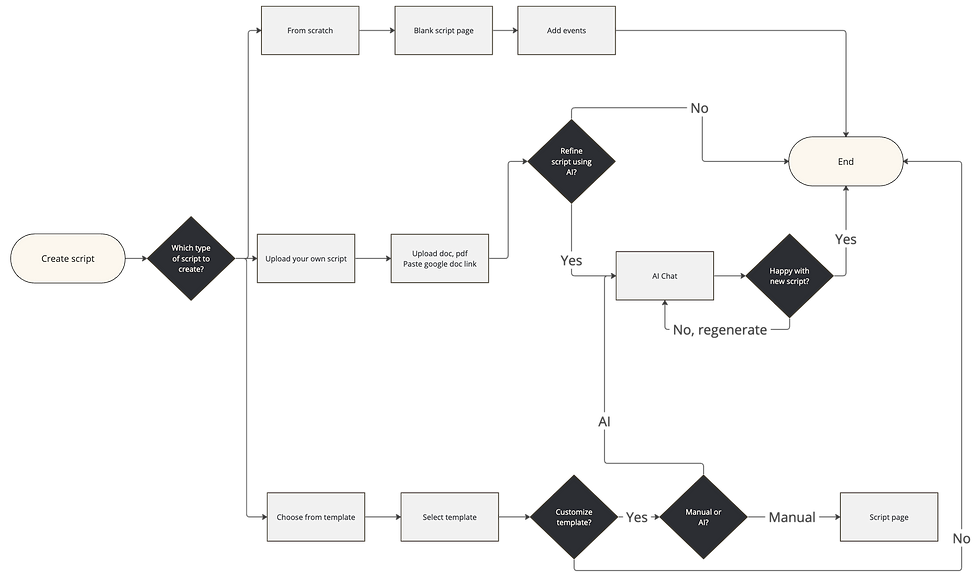
Flow #2 - Create New AI SDR
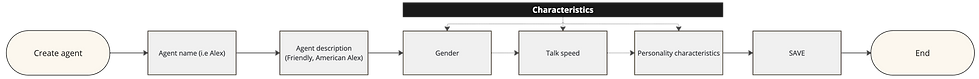


Low Fidelity Wireframes
Design Dilemma - Create New Script Screen
ISSUES WITH THE 1ST ITERATION
1. Only about 1/3 of the screen was usable, which was not ideal for long text-based content.
2. Minimal "real estate" was given to important user actions such as chatting with VayoAI chat, browsing templates, and writing from scratch.
3. The initial design, inspired by Zapier, resulted in a screen layout that didn't efficiently accommodate the content and actions users needed.
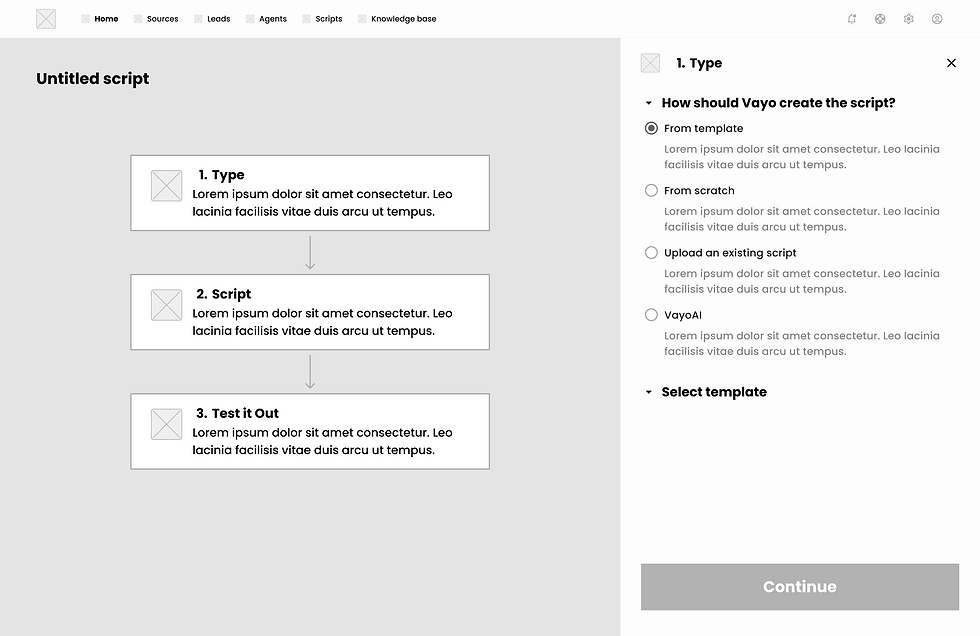
1st Iteration
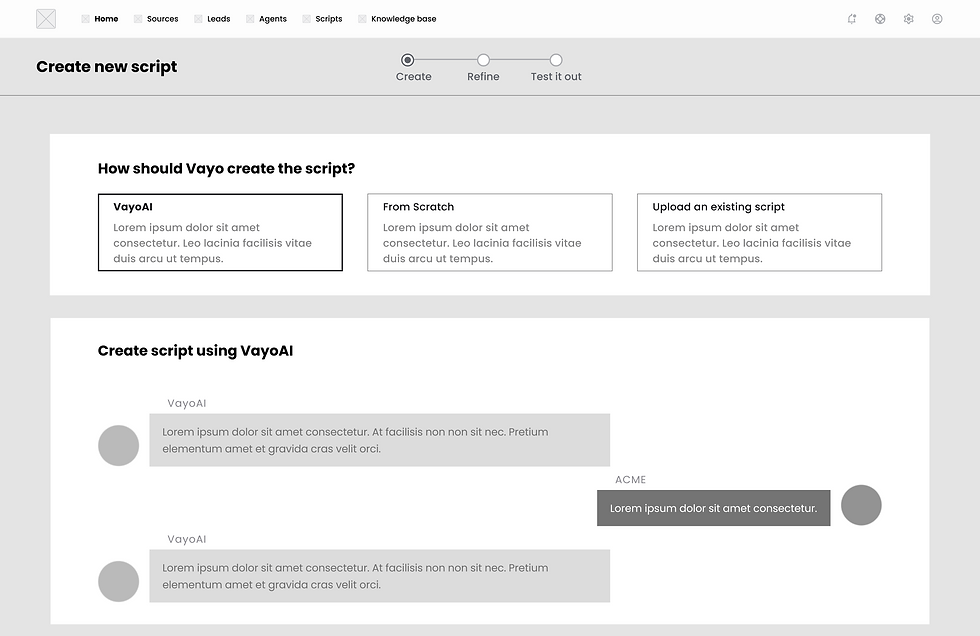
2nd Iteration
IMPROVEMENTS IN THE 2ND ITERATION
1. Minimal progress bar at the top of the screen, giving the majority of the screen to content.

2. Horizontal layout providing more space for long text-based content. Making it easier for users to review and refine scripts without changing the entire screen layout.

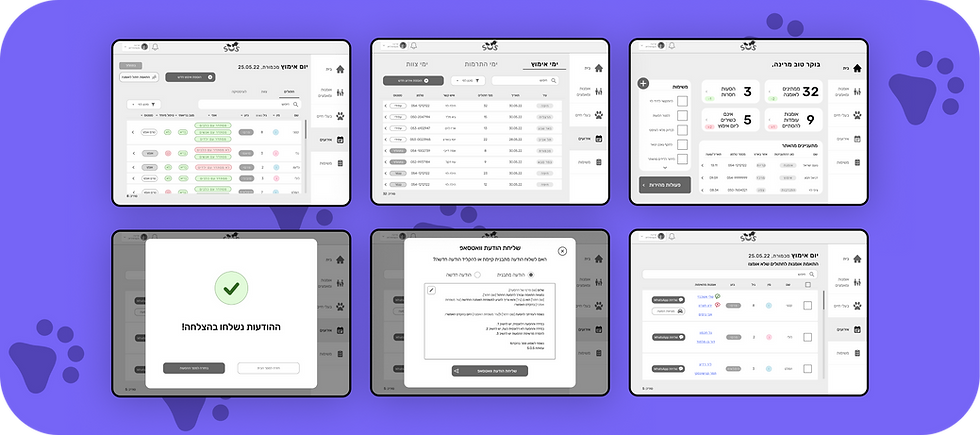.png)
Design Dilemma - Review New Script Screen
ISSUES WITH THE 1ST ITERATION
1. Connecting AEs calendars and selecting whether qualifying questions are mandatory were part of the same screen, potentially leading to cluttered and confusing user experience.
2. The design didn't account for the reuse of the same script across multiple campaigns, resulting in limited flexibility in customizing script settings for different campaign scenarios.

1st Iteration
IMPROVEMENTS IN THE 2ND ITERATION
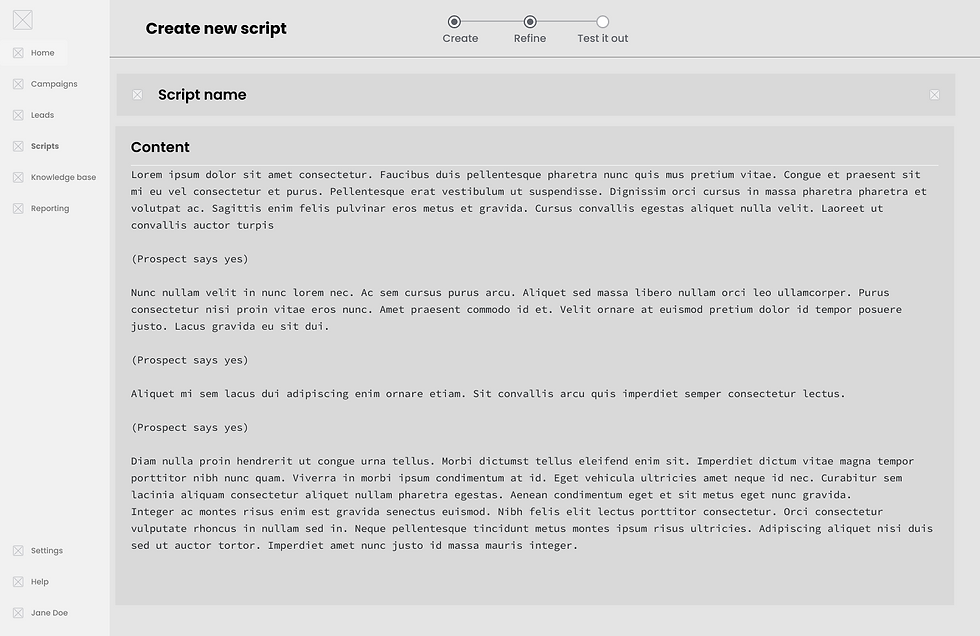
2nd Iteration
1. Separation of tasks: AEs' calendars connection and qualifying questions' mandatory status selection were moved to separate screens, reducing clutter and improving task focus for users.
2. Flexibility for reuse: The design was updated to allow the same script to be reused across different campaigns, with script settings reflecting the specific flow and requirements of each campaign.
Mid Fidelity Wireframes

HOME
Provides a centralized dashboard for users to monitor campaign progress and review actionable insights on bot and script performance.
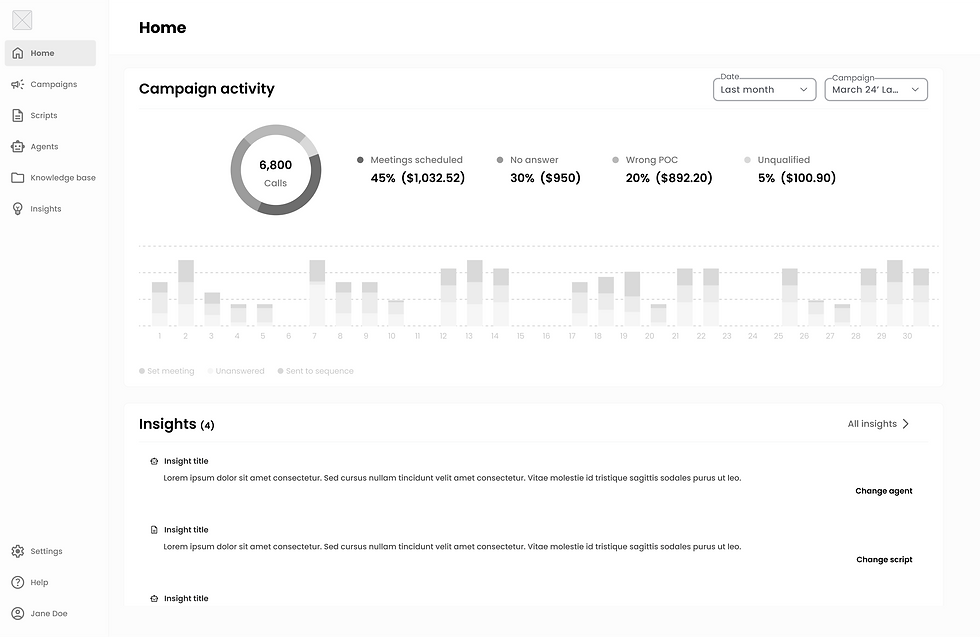

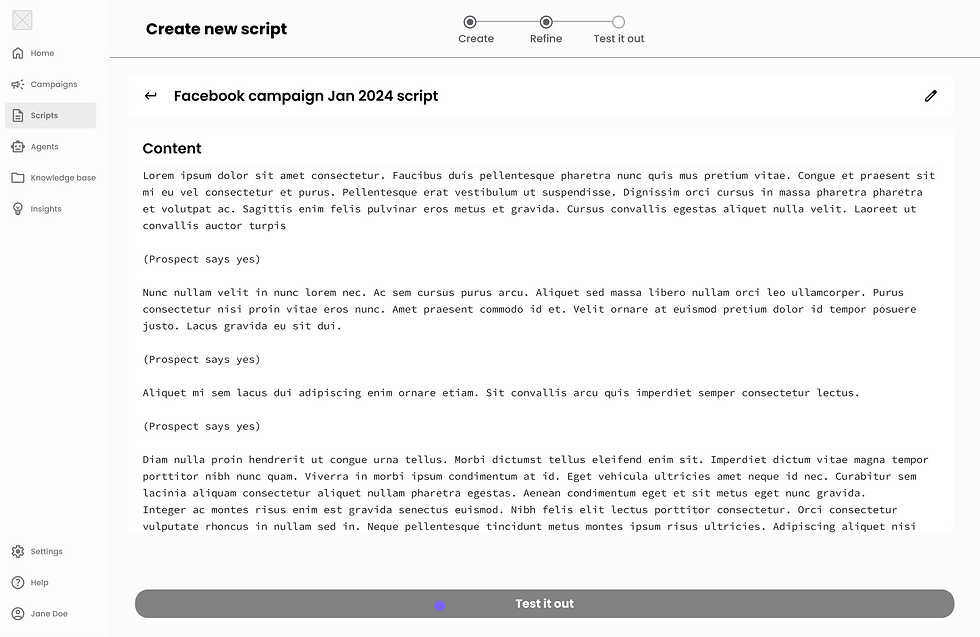

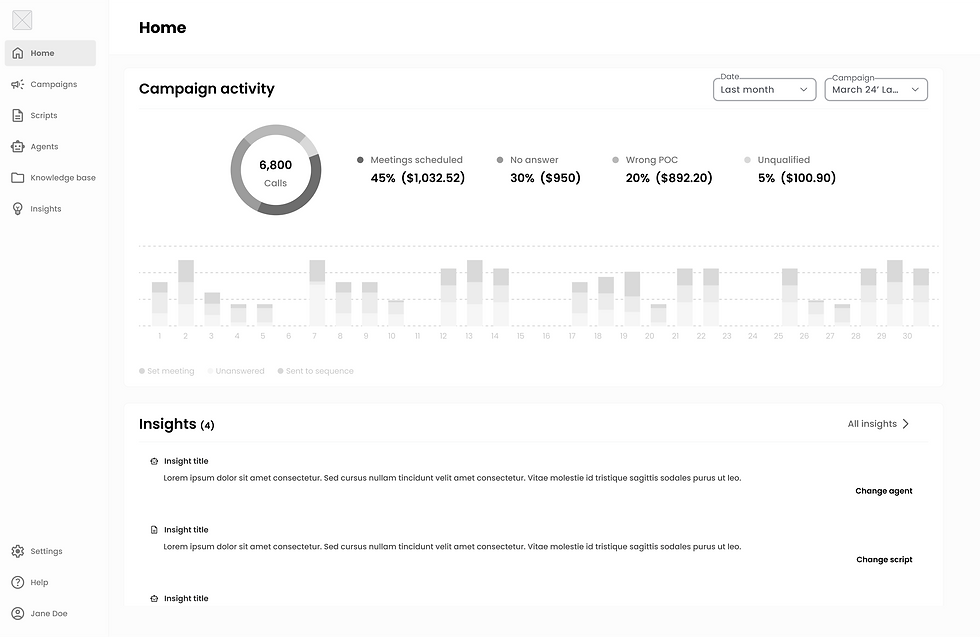


CREATE NEW CAMPAIGN
1. Marketing Platform and Campaign Connection
2. Script and Agent Selection
3. Qualification Questions Management
4. AE Calendars Selection

EDIT AGENT PROFILE
1. Customize agents' characteristics and demographic information
2. View all agents and their activity status

CREATE NEW SCRIPT / VayoAI
1. Select how to create a script
2. Through VayoAI, users can answer questions asked by a chatbot to create a new and personalized script for their business needs

REFINE NEW SCRIPT
Review, refine, and edit the initial output created by VayoAI
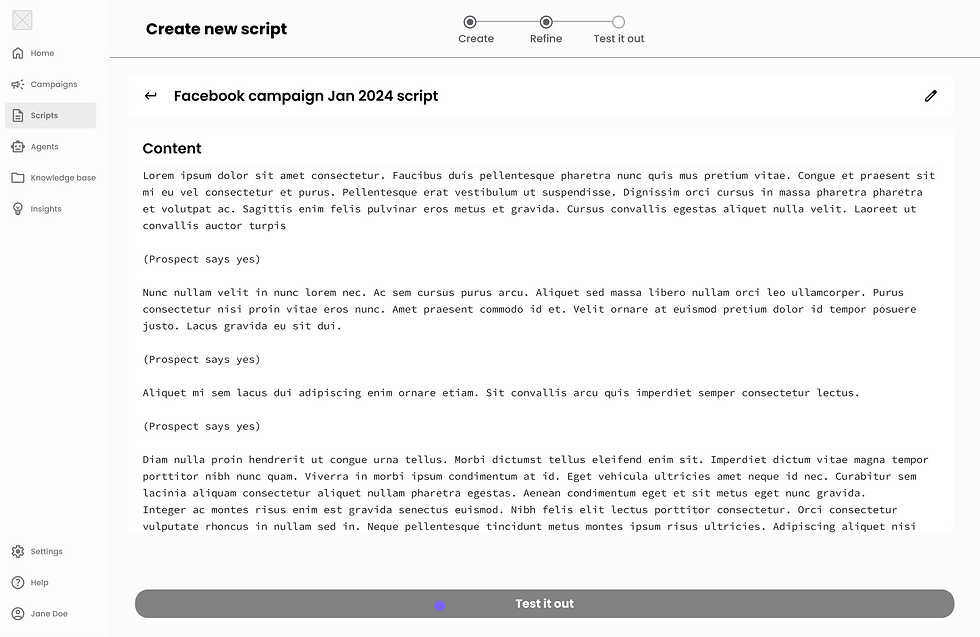
TEST OUT NEW SCRIPT
Users can talk with a bot to test out the script

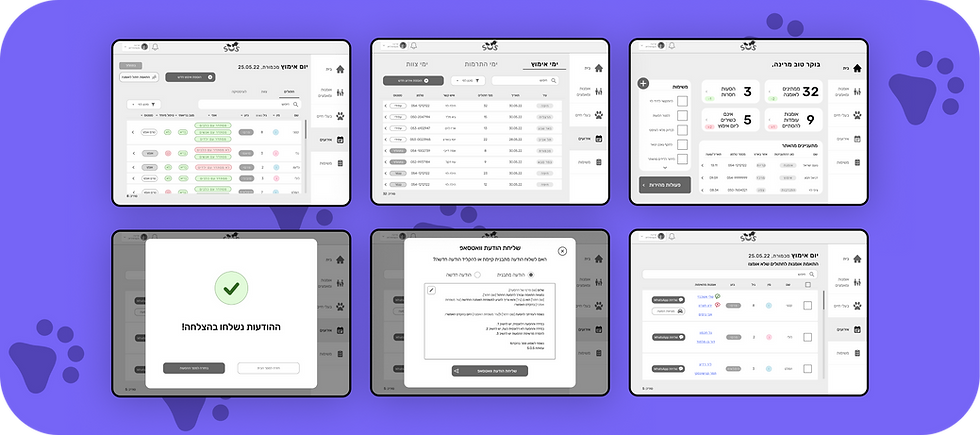.png)
High Fidelity Wireframes